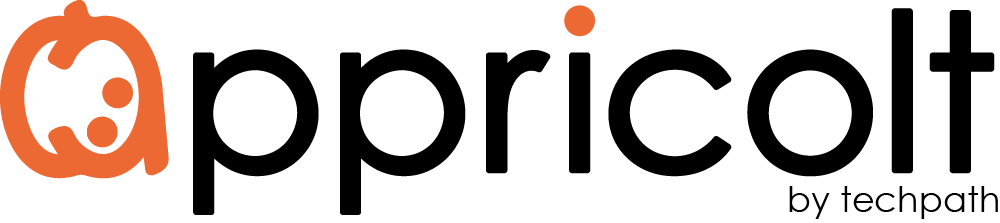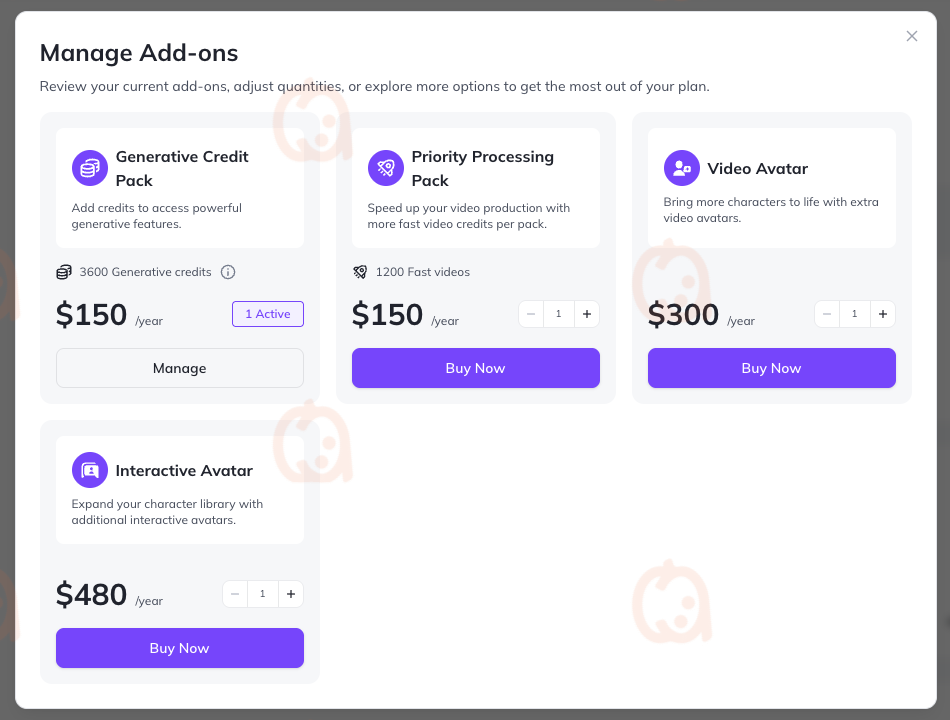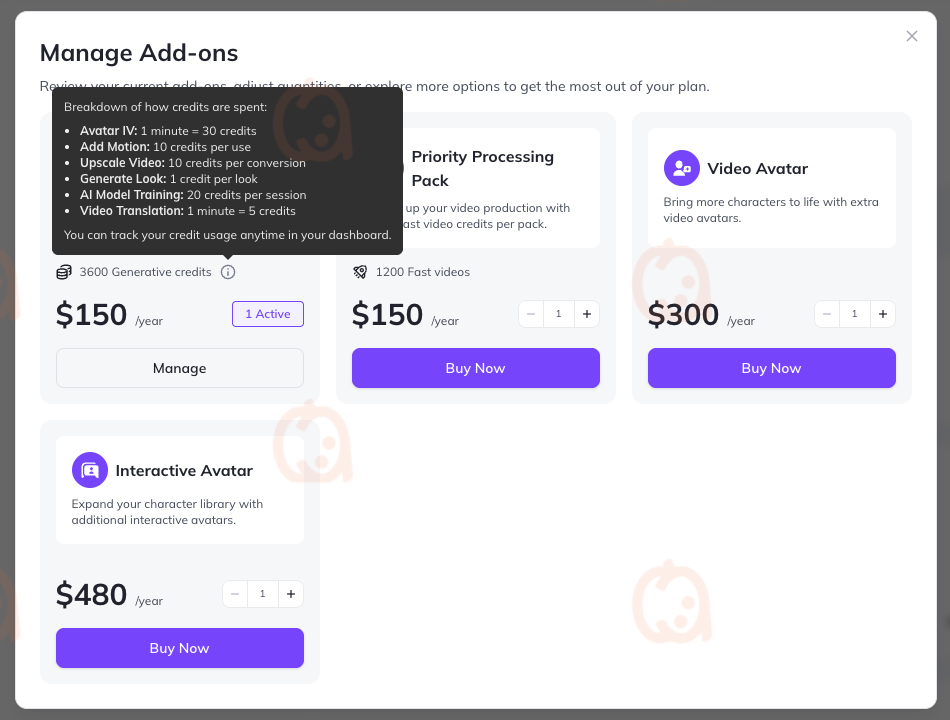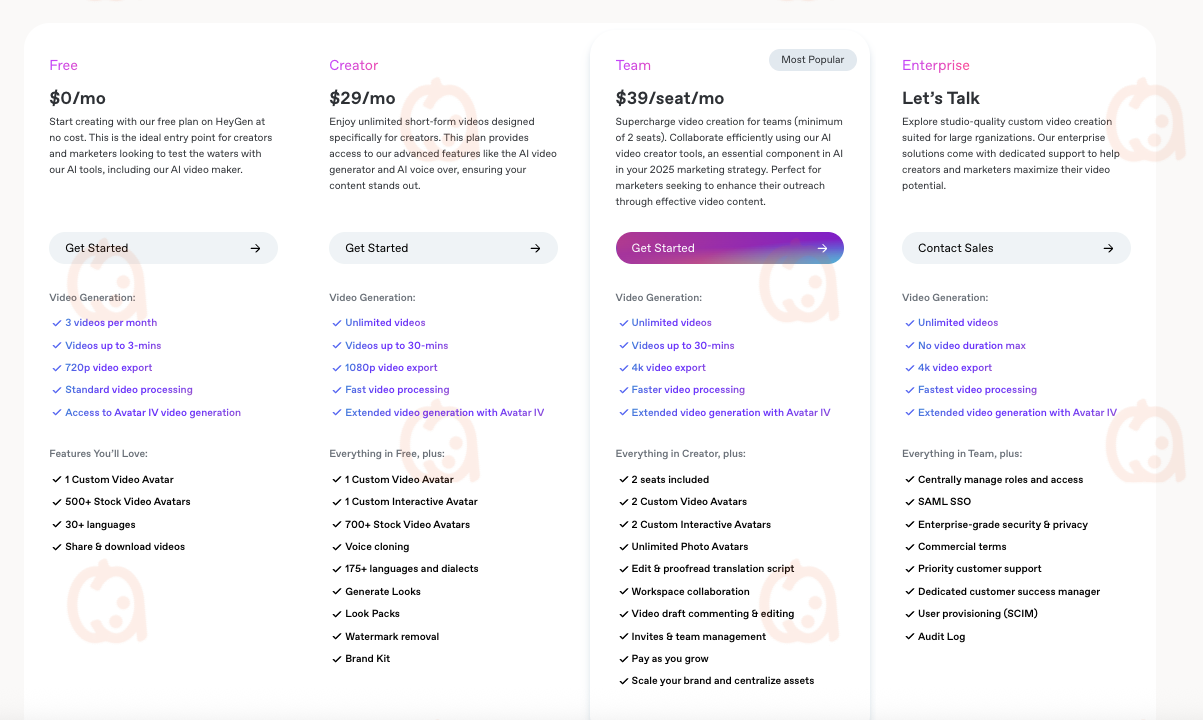HeyGen is an AI video platform that makes it easy to create professional videos without a camera or crew. It’s known for its AI-powered avatars that can speak scripts with realistic facial expressions and lip-syncing.
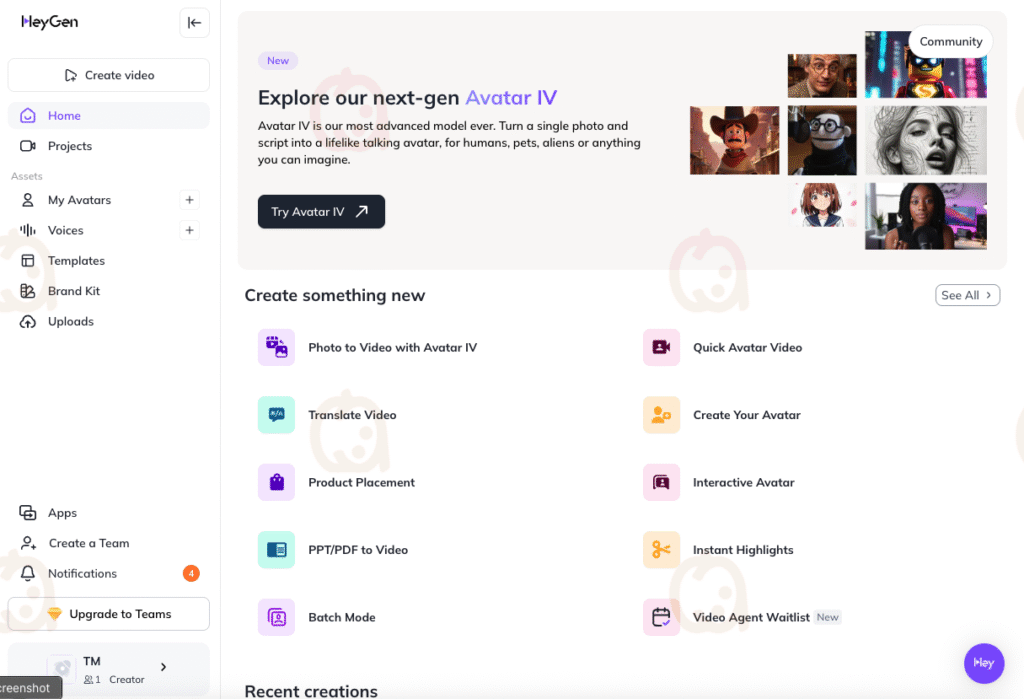
The latest advancement in this technology is Avatar IV, a new engine that takes AI avatars to the next level. Unlike previous models that simply matched mouth movements to words, Avatar IV uses a “diffusion-inspired audio-to-expression engine” that analyzes the emotion, tone, and rhythm of a script. This allows it to create nuanced and lifelike animations, including natural head movements, subtle gestures, and realistic facial expressions.
Trivago is using Heygen creating Mr. Trivago with most-likely Avatar IV, helps saving 50% production time, and mostly cheaper production cost. Using Video Translation, the video ad can be used globally no matter in English, French or Chinese Mandarin. Everyone including YOU can create such avatar video easily.
Different Avatar caters different use case
You can use Heygen Library or your own avater for AI avatar, including asian elderly, south asian, etc.
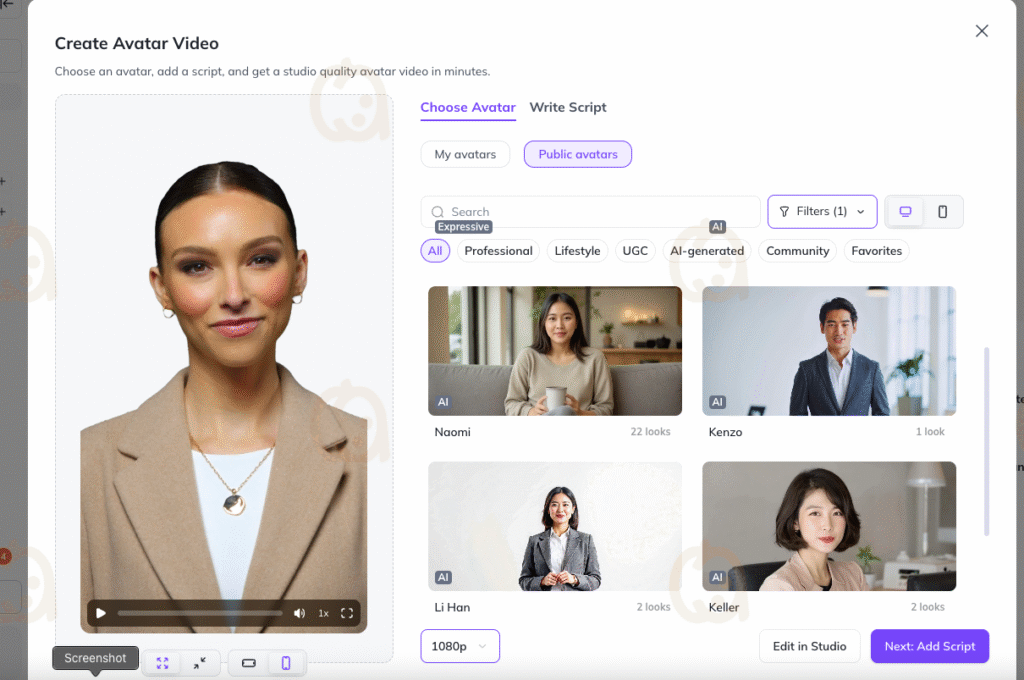
Pricing
HeyGen Pricing Plans
If you are influencer or KOL, or business team which needs to create tutorials video with virtual characters, using Creator plan suggested, paying annually is cheaper than hiring a person for filming in one day!
Plan | Price | Key Features | Video Generation |
Free | – | 1 Custom Video Avatar Only, 500+ Stock Avatars | 3 videos / month (up to 3 mins), 720p export, With Watermark |
Creator | $29 /month; $288 /year (avg $24 /month) | 1 Custom Interactive Avatar, Voice Cloning, Watermark Removal | Unlimited videos (up to 30 mins), 1080p export |
Team (min 2 seats) | $39 /seat/month; $360 /seat/year | 2 seats, Unlimited Photo Avatars, Workspace Collaboration | Unlimited videos (up to 30 mins), 4K export |
Enterprise | Contact Sales | Priority Customer Support, SAML SSO, Audit Log | Unlimited videos (no duration max), 4K export, Fastest processing |
HeyGen Add-on Pricing and Details
Add-on | Price (Annual) | Purpose & Key Details |
Generative Credit Pack | $150/year | Provides 3600 credits for generative features like Avatar IV (30 credits/min), Upscale Video (10 credits/conversion), and Video Translation (5 credits/min). |
Priority Processing Pack | $150/year | Includes 1200 fast videos to speed up video production. |
Video Avatar | $300/year | Adds extra video avatars to your plan. |
Interactive Avatar | $480/year | Expands your character library with additional interactive avatars. |
Features
Avatar IVStandalone Photo to Lifelike talking avatar
HeyGen’s Avatar IV is a powerful, next-generation AI engine that creates lifelike talking avatars from a single photo. Its key features are:
Creation & Technology
- Simple Input: It can generate a video from just one photo, a script / an audio input, and a voice.
- Realistic Animation: It goes beyond simple lip-syncing by interpreting vocal tone, rhythm, and emotion to create photorealistic facial movements, including head tilts, natural pauses, micro-expressions, and even hand gestures. This is powered by a “diffusion-inspired audio-to-expression engine.”
- Flexible Formats: It supports various formats, including portrait, half-body, and full-body options.
- Motion Prompting: You can add specific motion cues (like “smile” or “nod”) to your script to direct the avatar’s performance. There’s also an “Expressive” toggle to automatically boost the intensity of facial gestures.
- Versatile Photos: It works with various images, including humans, cartoons, and even pets, as long as they have a face.
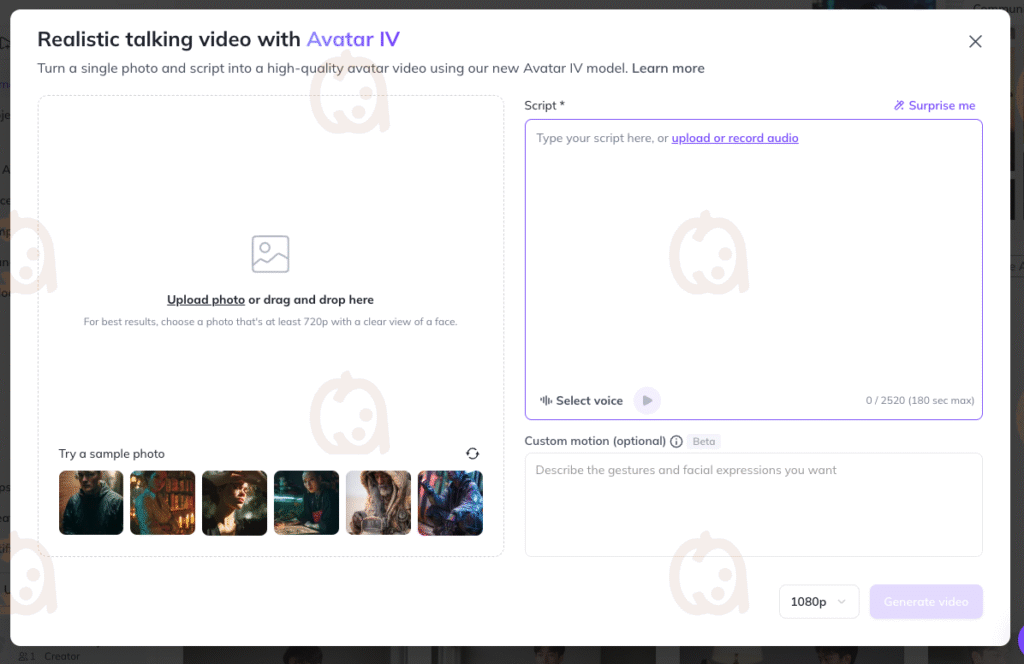
Ease of Use
- Fast and Simple: The process is designed for speed, allowing you to generate a video in seconds without complex studio editing. It’s ideal for quick messages, intros, and social media content.
- No Learning Curve: The workflow is straightforward, making it accessible to anyone without prior technical or video production expertise.
Limitations & Integration
- Credit-Based: Usage of Avatar IV is limited by your HeyGen subscription plan and requires credits.
- Studio Limitations: Videos created with Avatar IV cannot be edited in the HeyGen Studio with the “Edit as new” option.
- Integration: It can be used as a standalone feature on the HeyGen homepage but can also be integrated into the full AI Studio editor to combine with other elements like backgrounds and music.
- Per Video Limitation: Currently Maximum can upload a 180-second (3 minutes) audio, but already is good to go, especially when Video Avatar only supports 10 seconds AI motion videos, people is more harder to find out whether it’s virtual character
Talking Photo AIGenerates unlimited new looks with AI Prompt for Photo Avatar Video
Core Functionality:
- Bring Photos to Life: The main purpose is to animate faces in static photos. It can make a photo of a person, animal, or even a cartoon character talk.
- Audio-Driven Animation: The AI uses audio—either a pre-recorded audio file or text-to-speech—to drive the facial expressions and head movements of the photo.
- Simple & Fast: The process is described as being quick and easy, allowing you to create talking photos in just a few minutes.
- No Experience Required: The tool is user-friendly and doesn’t require any prior video editing skills.
Key Features:
- Single-Click Generation: You can upload a photo and audio, and with a single click, the AI will animate the face.
- Customizable Content: The tool allows you to input your own custom script and choose from over 300 voices in 40+ languages to generate the audio for your talking photo.
- High-Quality Output: It can produce videos with a high-definition output of 1080p, ensuring a clean and professional look.
- Versatile Applications: The talking photo feature can be used for a wide range of purposes, including:
- Educational content: Engaging students with animated historical figures.
- Marketing: Creating unique social media posts or advertisements.
- Personal use: Sending personalized messages or creating fun greeting cards.
- E-commerce: Animating product photos to provide a more engaging description.
How it Works :
- Upload: Start by uploading a photo with a visible face.
- Generate Audio: Either upload your own audio file or use the text-to-speech feature with a script and a voice of your choice.
- Generate Video: Click “Generate” to create the final talking photo video.