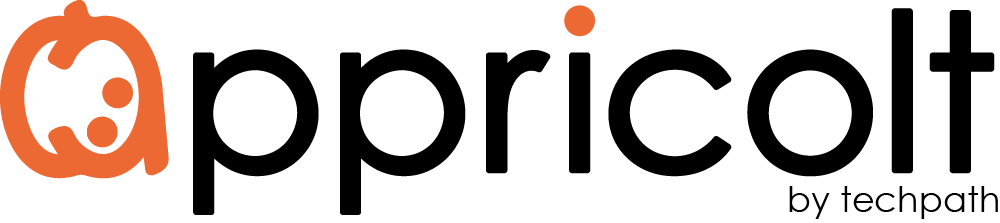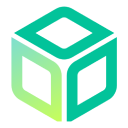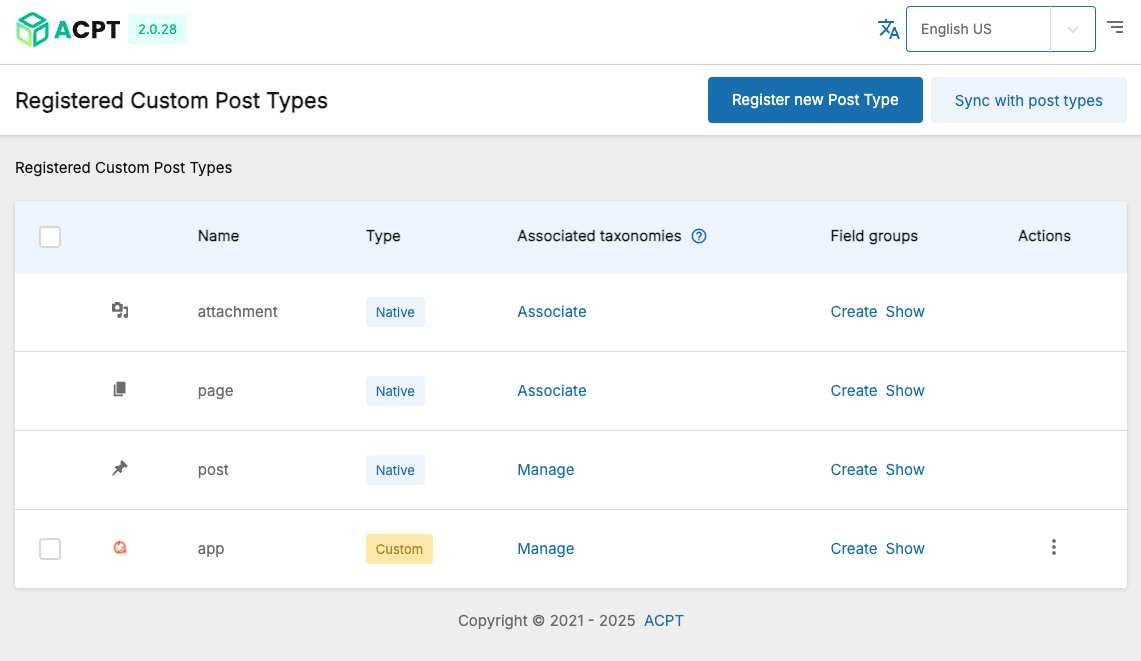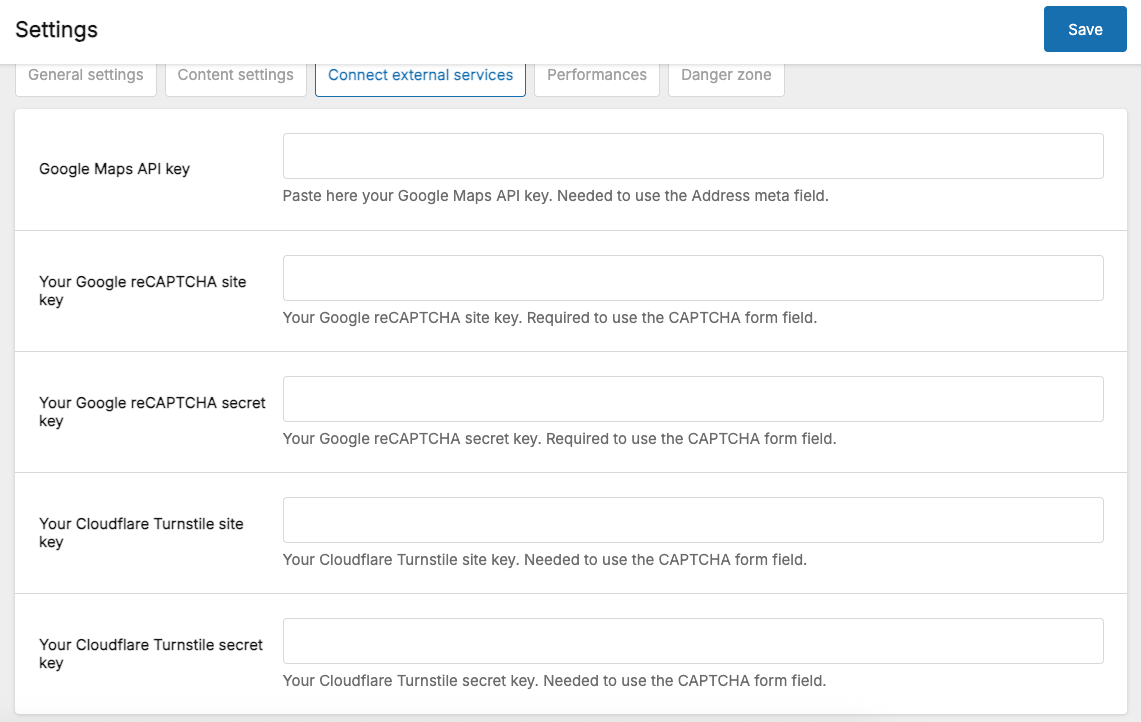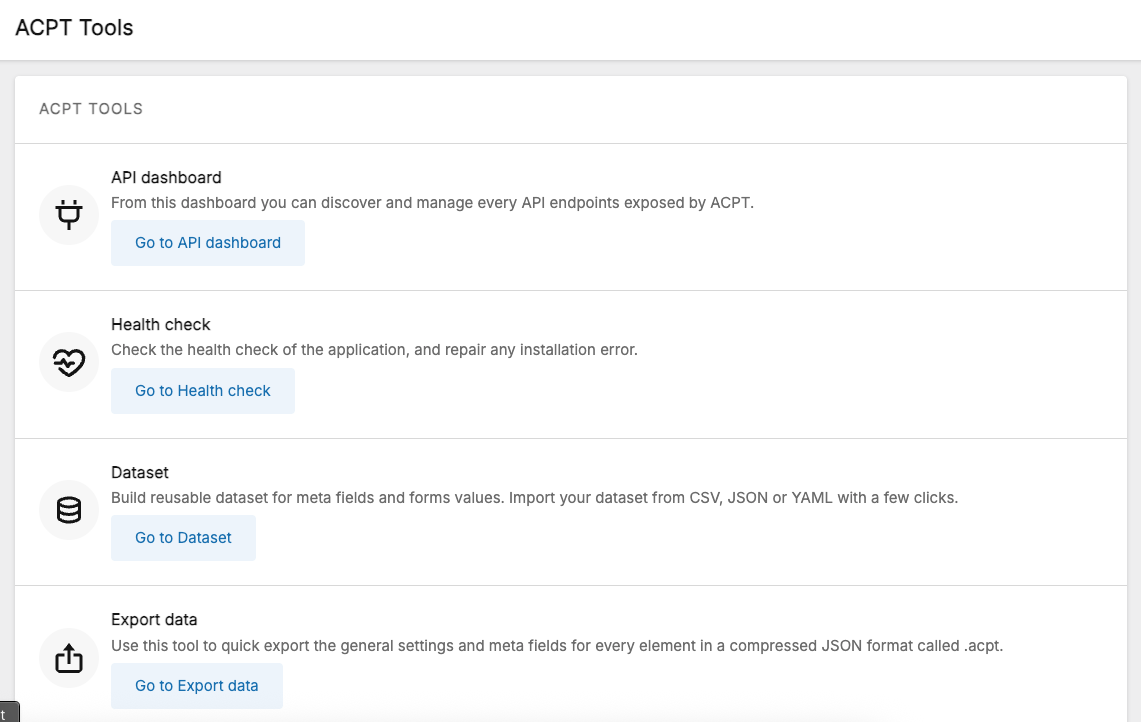ACPT is available to everyone, no coding skills required at all
ACPT is designed to be used by all types of users and to meet the needs of each user, it unlocks WordPress Potential with ACPT. For new bloggers and seasoned content creators, managing a thriving WordPress website and generating revenue can be a challenging endeavor. However, right set of extensions and plugins can streamline your workflow and save valuable time. ACPT stands out as a robust custom post type plugin, designed to help you build sophisticated websites with remarkable speed and ease.
In this comprehensive ACPT review, I will share my first-hand experience with this powerful WordPress solution. We’ll delve into its core ACPT features, explore its various ACPT pricing plans, and discuss how ACPT can revolutionize your website development. Read on for an honest and in-depth look at ACPT.
What is ACPT?
ACPT is a complete WordPress solution dedicated to the creation and management of new Custom Post Types (CPTs) and Taxonomies. This plugin comes equipped with an advanced field manager, giving you unparalleled control over your page builder. ACPT also features an integrated templating system, enabling seamless data import and export, among other functionalities.
While ACPT is relatively new to the market, it has already garnered over 1000 clients and is continually evolving. Despite being in its development phase, ACPT is a fully functional and highly beneficial plugin for any WordPress user.
ACPT Basic features
For users looking for an easy-to-use plugin that requires no programming skills for their personal projects in WordPress:
Custom Post Types
With ACPT, you can effortlessly create engaging custom websites. This feature allows you to define unique content types, page types, and more, extending beyond standard WordPress posts and pages. Customize with meta fields, taxonomies, flexible fields, and establish post type relationships. This is particularly useful for e-commerce sites, e-learning assignments, and other specialized content. ACPT includes Custom Post Types in both its basic and advanced plans.
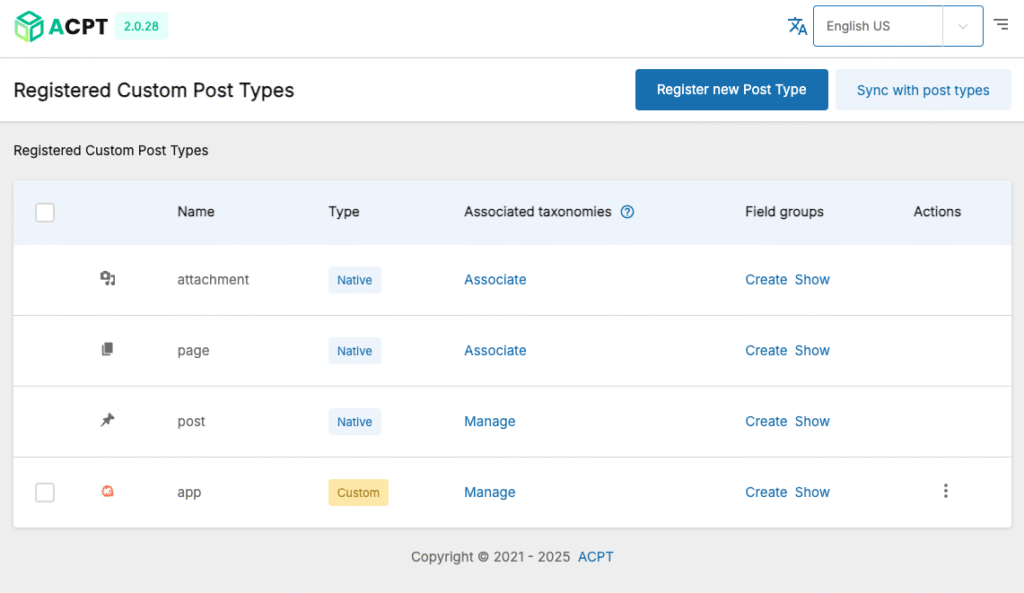
Custom Taxonomies
ACPT Bootstrap lets you create new taxonomies in just 3 clicks.
Options Page Builder
Build new options pages in a single view at the speed of light.
Field Manager
Use the friendly field manager to create every type of field you might need.
Advanced Features
For business organizations looking for reliable, powerful, and affordable solutions for their client projects:
Third-party plug-in integration
ACPT integrates well with multiple Visual Builders, such as Avada, Beaver Builder, and Elementor. This seamless integration simplifies combining ACPT with your existing WordPress development and customization tools.
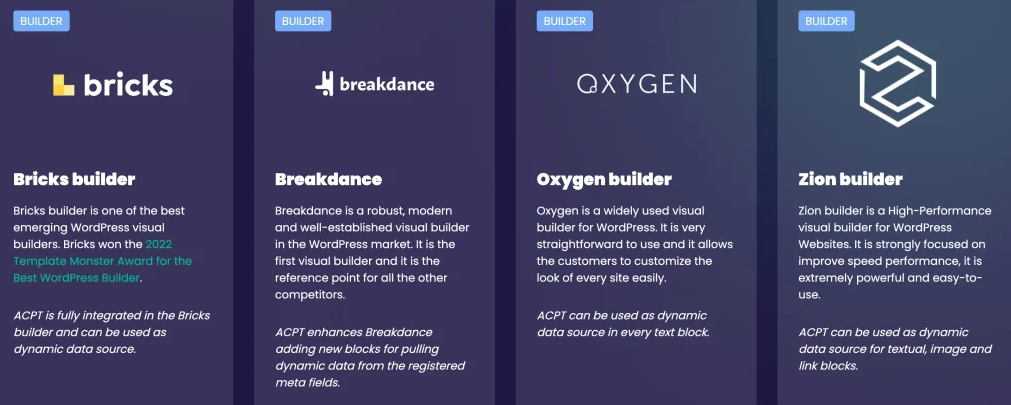
Dedicated Visual Builder
If you don’t want to use an external Visual Builder, you can use ACPT’s integrated Visual Builder.
Import/export data
No data loss is allowed here!
Advanced metafield features
visibility conditions, layout preferences, and many advanced features.
Post Type Relationships
Handle complex post type relationships in just a few clicks.
Developer Features
For every developer who wants to stop reinventing the wheel every day, relying on the reliable ACPT API can save a lot of working hours:
PHP Functions
Dozens of PHP functions are used to manage and automate every ACPT operation.
Custom API
A custom private API dashboard can be used as your playground. Build your own framework on top of the ACPT API.
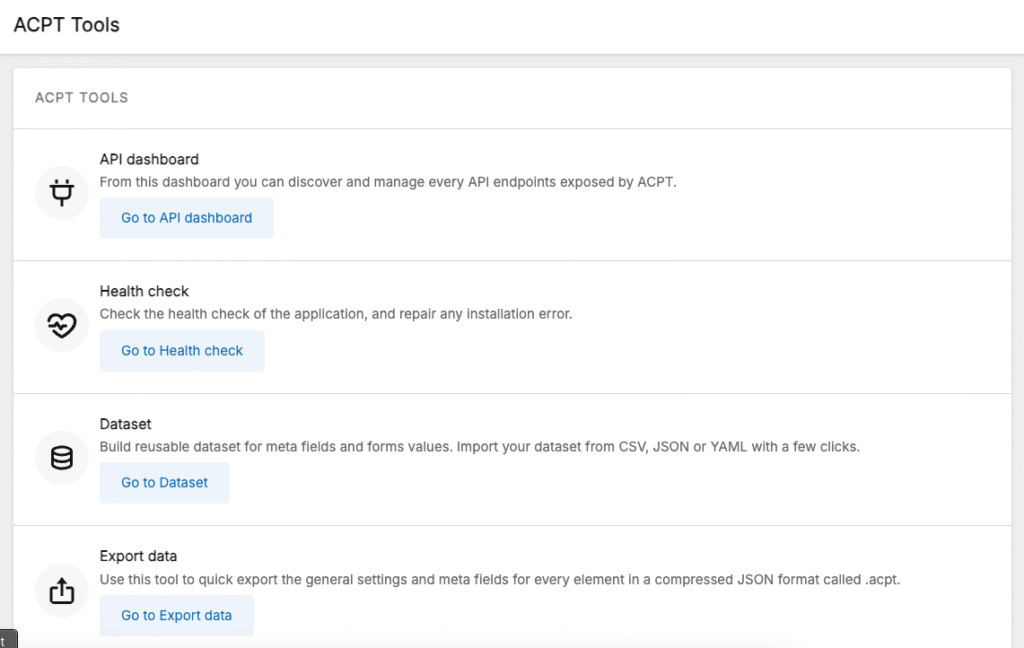
WP GraphQL Integration
ACPT is one of the few plugins that is fully integrated with WP GraphQL.
Other notable ACPT features include:
- Option page builder
- Options pages meta fields
- User meta fields
- Repeater or grouped field
- Flexible field
- Conditional field rendering
- Post types relationships
- PHP functions
- Custom APIs
- Visual builder
- Import/export data
- API REST fields integration
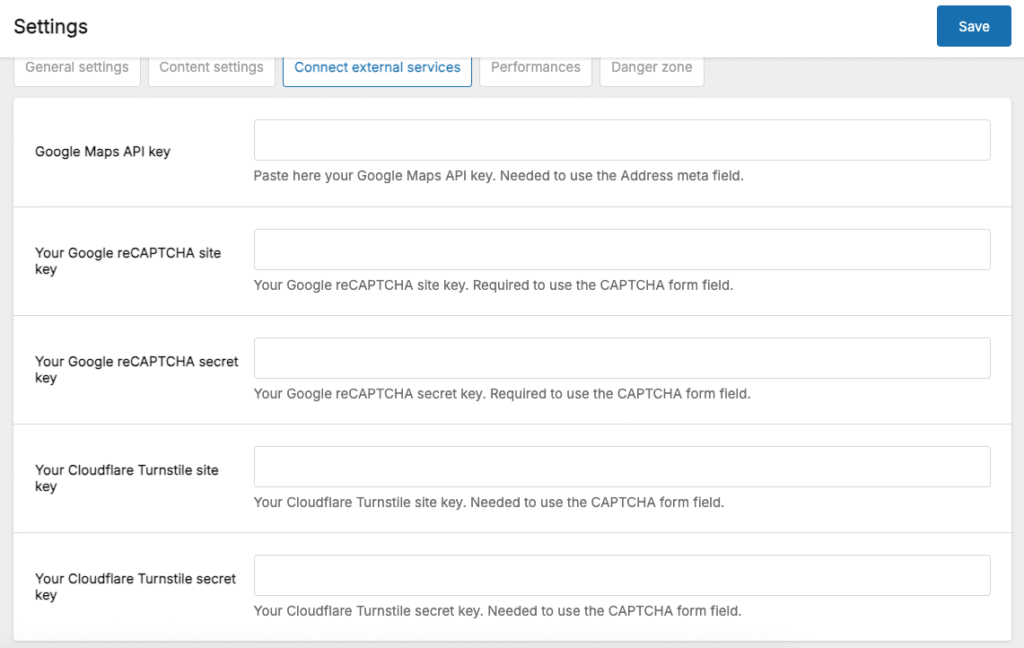
Now, let’s look at some of the key integrations that enhance the power of this WordPress plugin.
ACPT Integrations
ACPT seamlessly integrates with various builders and tools:
- ACPT Brick Builder Integration: This integration ensures seamless alignment of the ACPT framework with Brick Builder’s native fields, offering convenient auto-suggestions and a consistent color system.
- ACPT Breakdance Integration: ACPT enhances the Breakdance visual builder by adding new blocks for extracting dynamic data from registered meta fields. This integration ensures Breakdance remains a functional and up-to-date tool within the WordPress ecosystem.
- ACPT Oxygen Builder Integration: Within Oxygen Builder, a popular visual builder for WordPress, ACPT can be utilized as a dynamic data source in every text block, simplifying website appearance customization.
- ACPT Divi Module: ACPT offers two distinct ways to integrate with Divi, one of the most popular WordPress themes. It can function as a custom widget or a dynamic data source, significantly enhancing the Divi visual builder’s capabilities and user-friendliness.
Other possible ACPT integrations include WP All Import/Export interaction, Elementor Widget, Gutenberg shortcode generator, WooCommerce product data, and WP GraphQL. Detailed information on what is included in each plan can be found on the official ACPT website.
ACPT Pricing Plans
ACPT offers three pricing plans, designed to cater to various user needs:
- ACPT Basic Plan
- Ideal for individuals and professional bloggers, this plan provides the ACPT plugin for a single site. It includes all core features such as custom post types, CPT meta fields, custom taxonomies, compatibility with other plugins, and integration with various add-ons and tools. Priced at $29 per year, it’s a budget-friendly option for those starting their online ventures.
- ACPT Professional Plan
- For users managing multiple sites (up to 5), the professional plan is an excellent choice. This plan costs $49 per year and includes all the features found in the basic plan, along with 1 year of updates and dedicated support from the ACPT team, backed by a 30-day money-back guarantee.
- ACPT Agency Plan
- Tailored for freelancers and agencies working with numerous clients, the Agency plan grants unlimited site usage for the ACPT plugin, including all features, updates, and support. At $99 per year, this is the ultimate plan for expanding your business.
ACPT also offers lifetime plans for each tier:
- ACPT Basic Lifetime Plan: $99
- ACPT Professional Lifetime Plan: $149
- ACPT Agency Lifetime Plan: $199
ACPT Contact & Support
ACPT prides itself on its consistent and high-quality customer support, regardless of your plan. Even basic plan holders receive full access to the ACPT technical team.
While ACPT currently doesn’t offer live chat support, their email support system is highly efficient. Simply detail your concern in their contact form, and you’ll receive an email confirmation with a reference number for future follow-ups. A dedicated ticket submission tab allows for precise error reporting through PDFs or images.
Furthermore, ACPT provides extensive documented articles covering installation, managing custom post types, shortcodes, meta field manager, post relations, field types, and more. Their public roadmap showcases upcoming updates and upgrades, including ongoing work on Gutenberg blocks manager and multisite support, which will further enhance the ACPT experience. They are also developing filters using theme UI and a forms builder.
A comprehensive FAQ section is also available, offering immediate answers to common questions, demonstrating ACPT’s commitment to customer self-help.
System Requirements for ACPT
To ensure optimal performance, ACPT requires the following minimal system specifications:
- WordPress 5.0–5.8
- PHP 5.6 and above
- MySQL 5.6 and above
- 128MB RAM
ACPT is designed for user-friendliness, requiring only a fundamental understanding of WordPress custom post types and no coding abilities.
How to Get Started with ACPT
Beginning your journey with ACPT is straightforward:
- Visit the official ACPT website using the top link.
- On the homepage, navigate to the “Prices” tab.
- Review the annual and lifetime pricing options.
- Click “Buy now” on the plan that best suits your needs.
- On the checkout page, provide your email address, country code, and other required details.
- Check the box to receive upgrade notifications via email, keeping you informed about new ACPT products and services.
- Proceed to enter your banking details and complete the checkout process.
- You will receive plan details via email confirmation.
An ongoing 30% discount is available exclusively for the lifetime options of all ACPT plans. For any billing inquiries or to discuss custom plan options, the ACPT team can be reached via their ticket service.
Final Words on ACPT
In conclusion, ACPT provides a comprehensive and user-friendly solution for managing WordPress custom post types. With a range of plans, including lifetime options, ACPT caters to the diverse needs of its clientele. The plugin features clear support channels and a money-back guarantee, ensuring a positive user experience.
ACPT is designed for broad accessibility, requiring minimal technical expertise and adhering to basic system conditions. Whether you’re an individual blogger, an online business, or an agency, ACPT offers valuable services to enhance your WordPress customization capabilities. Don’t hesitate to get started with ACPT today and unlock your website’s full potential.