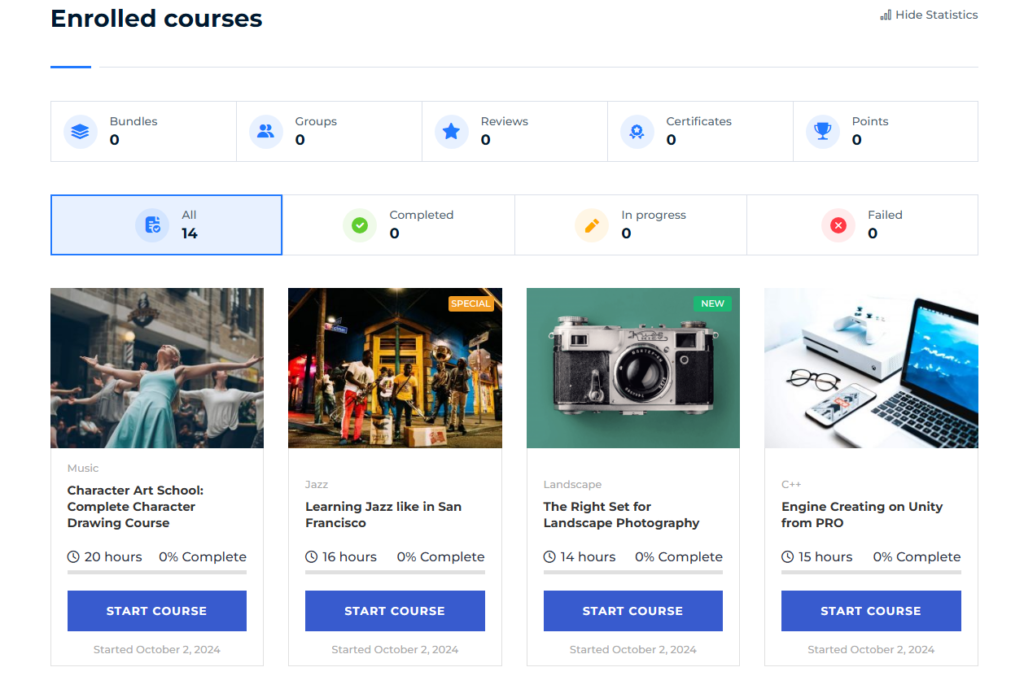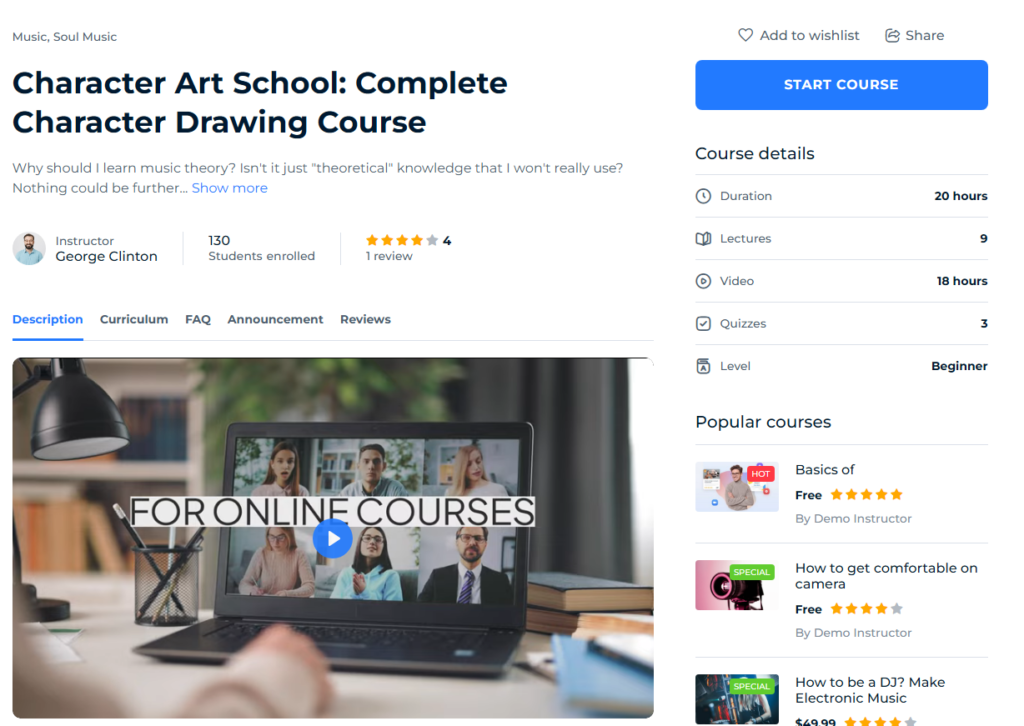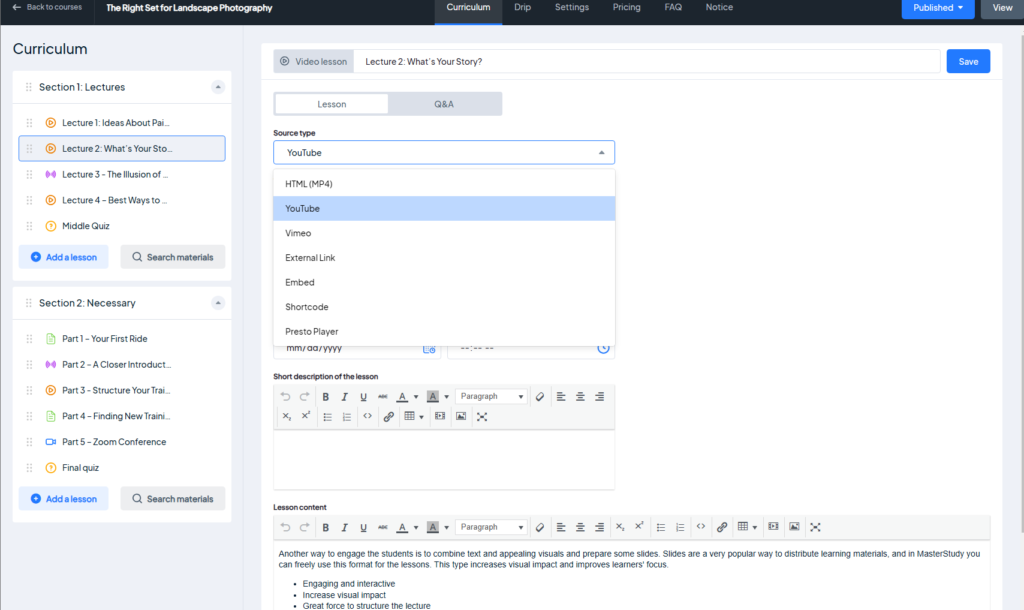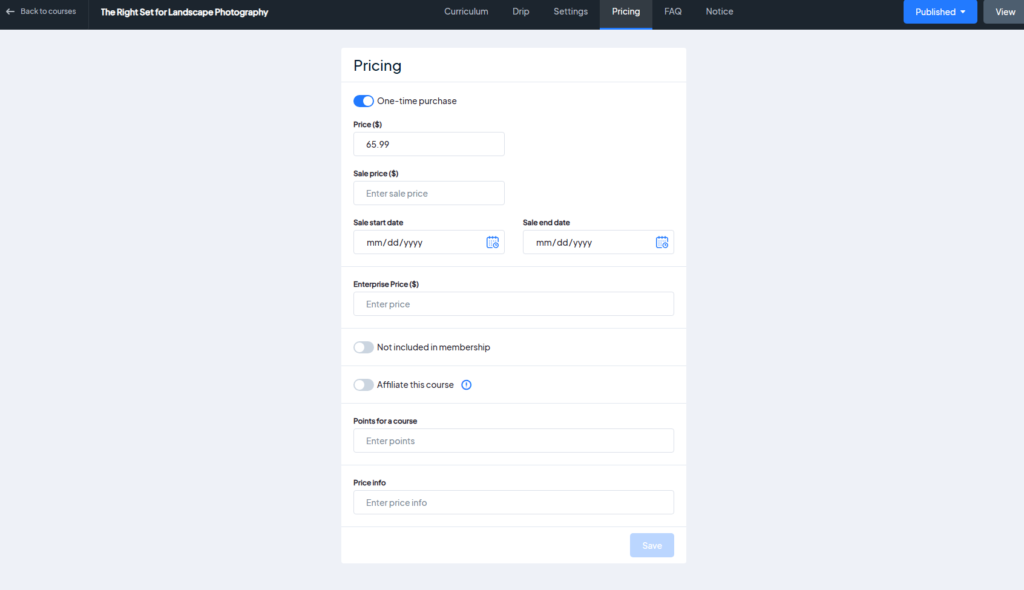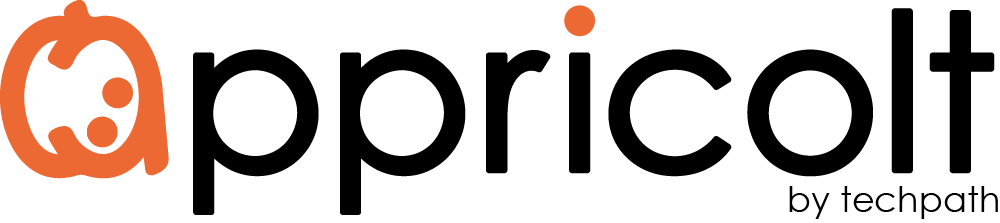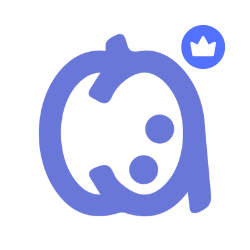Feature
Intuitive Course Builder
Our powerful course builder is designed to help you create high-quality courses that engage your students and drive results. With an inherent drag-and-drop interface, you can quickly and easily add text, images, videos, quizzes, assignments, and more to your course.
Enhanced Mobile Experience with Dark and Light Modes
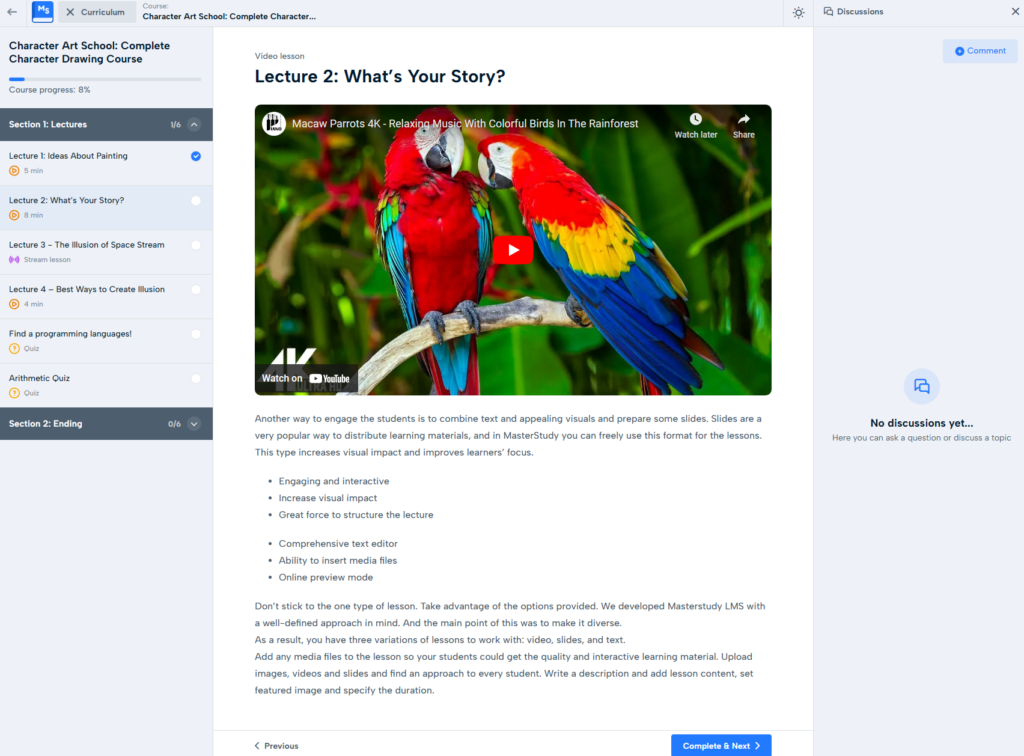
The interface and navigation of your Course Management System feel like a breeze on a mobile device. The layout is intuitive and the buttons are easy to tap.
There are light and dark themes to choose from. Your students can pick the one that suits their mood or surroundings with a simple click.
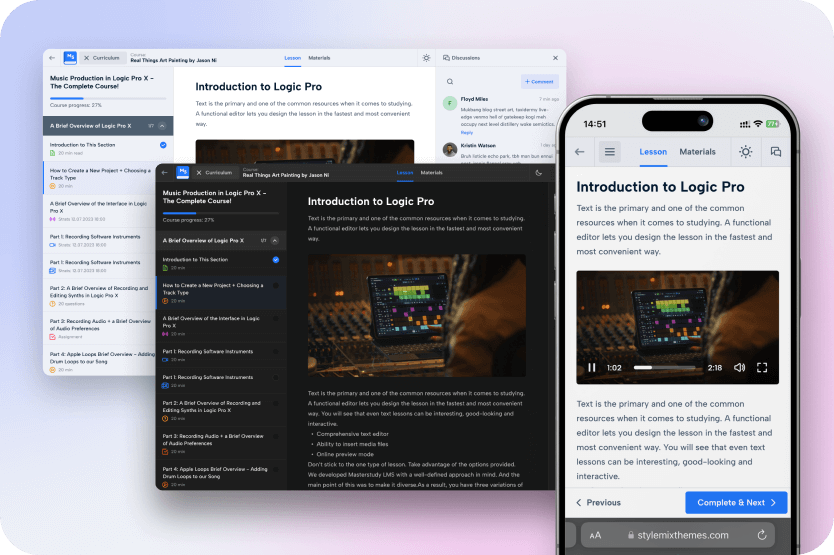
Easily create and manage the lessons
The quickest way to create a course with Appricolt WP MS Course Management System is to rapidly and efficiently use the Course Builder.
Advanced Quizzes
Play with images and pictures
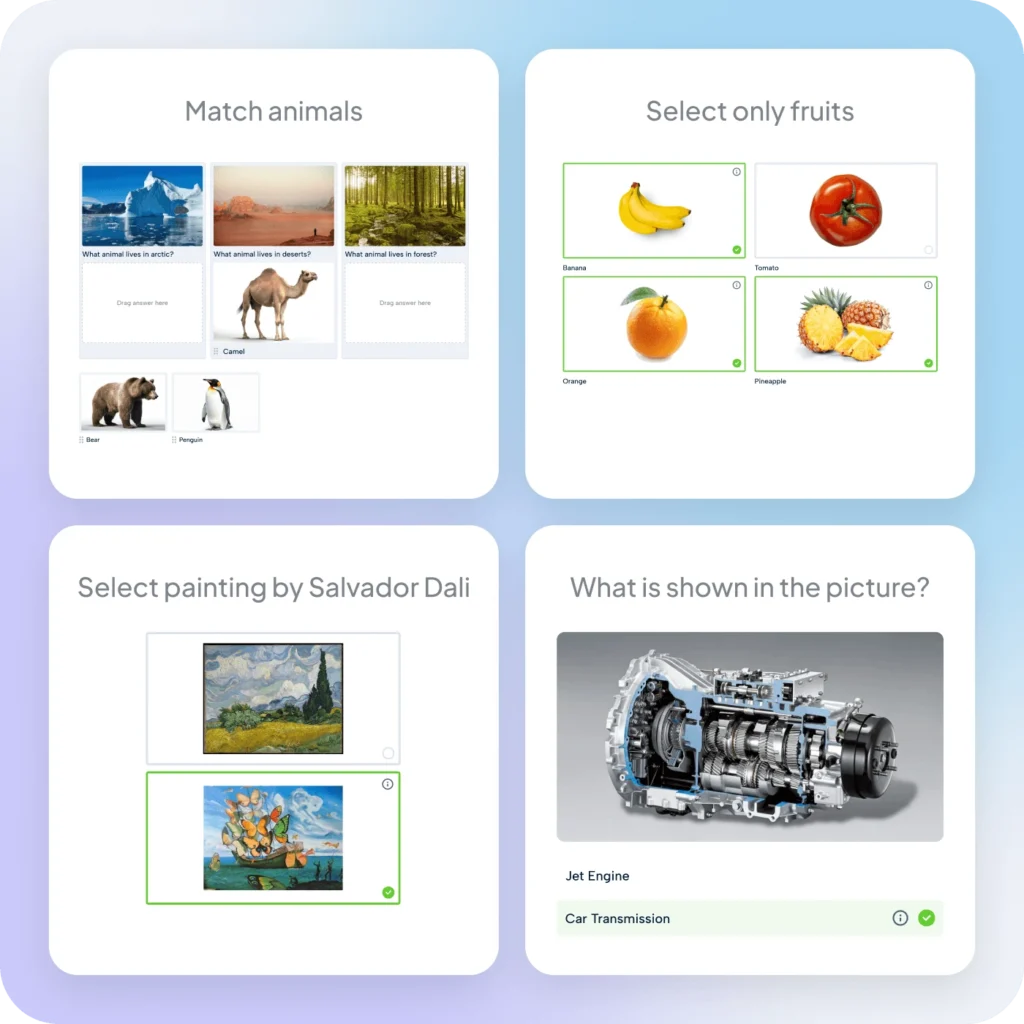
Use your imagination and incorporate the images into the quiz. Build complex, engaging and interesting quizzes.
- Image pairings
- Text identification
- Multiple answers
- Image extensions
Image choice and matching system gives your student a visual perception and increases their involvement in the study process.
This innovative grading approach will dramatically grow the interest in your courses.
Multiple question types
Single Choice
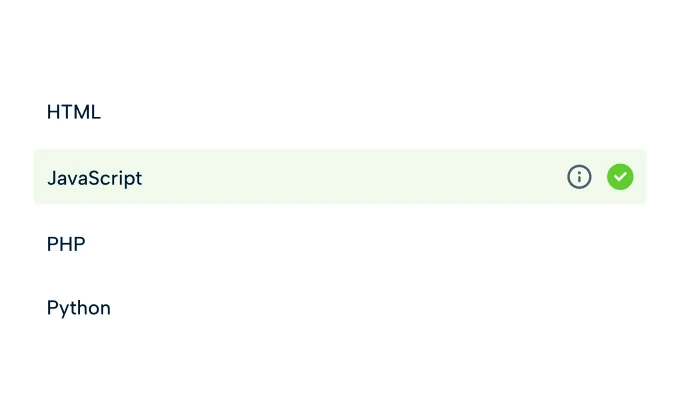
Item Match
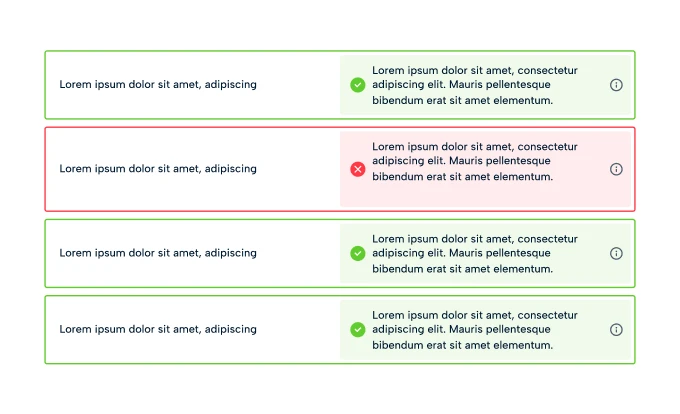
Keywords

True or False
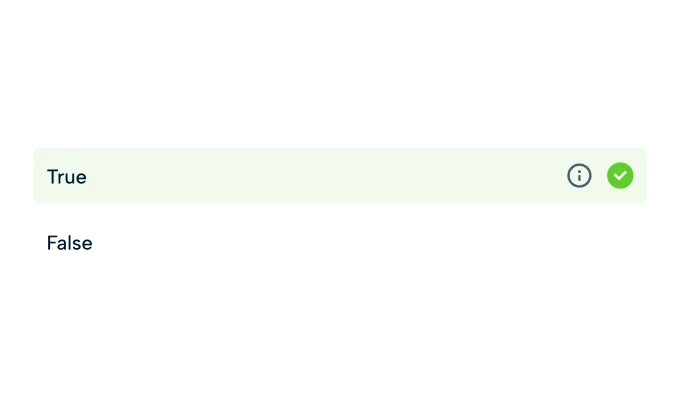
Multi Choice
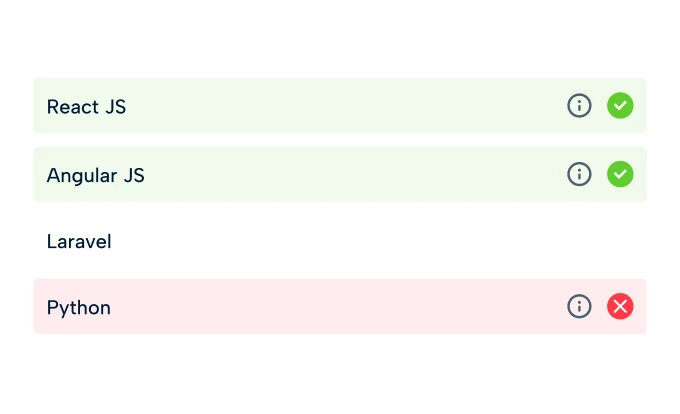
Fill the gap
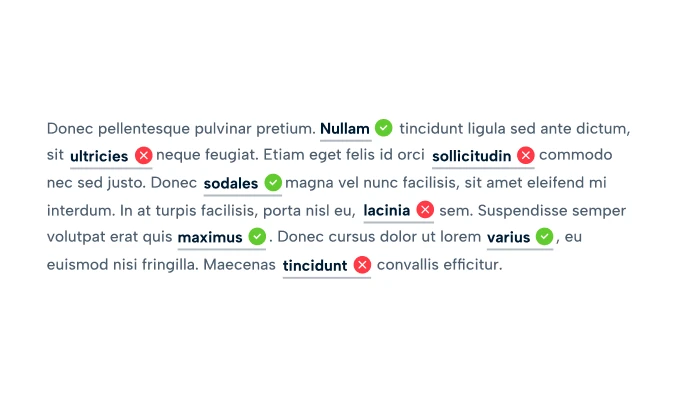
Image Matching
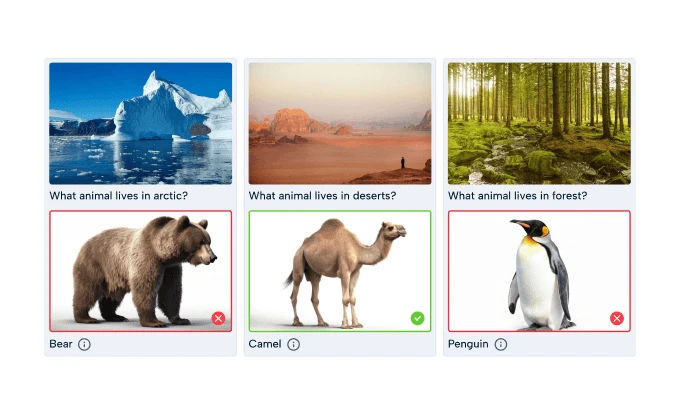
Image Choice
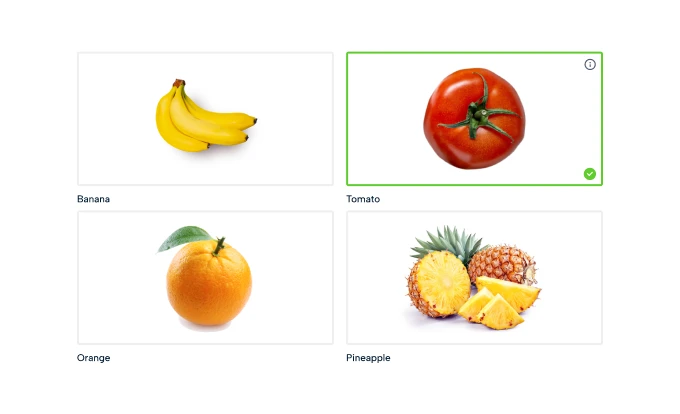
Custom Certificate Builder
Design a new certificate from scratch in the builder or upload your own one with our Full-equipped certificate builder
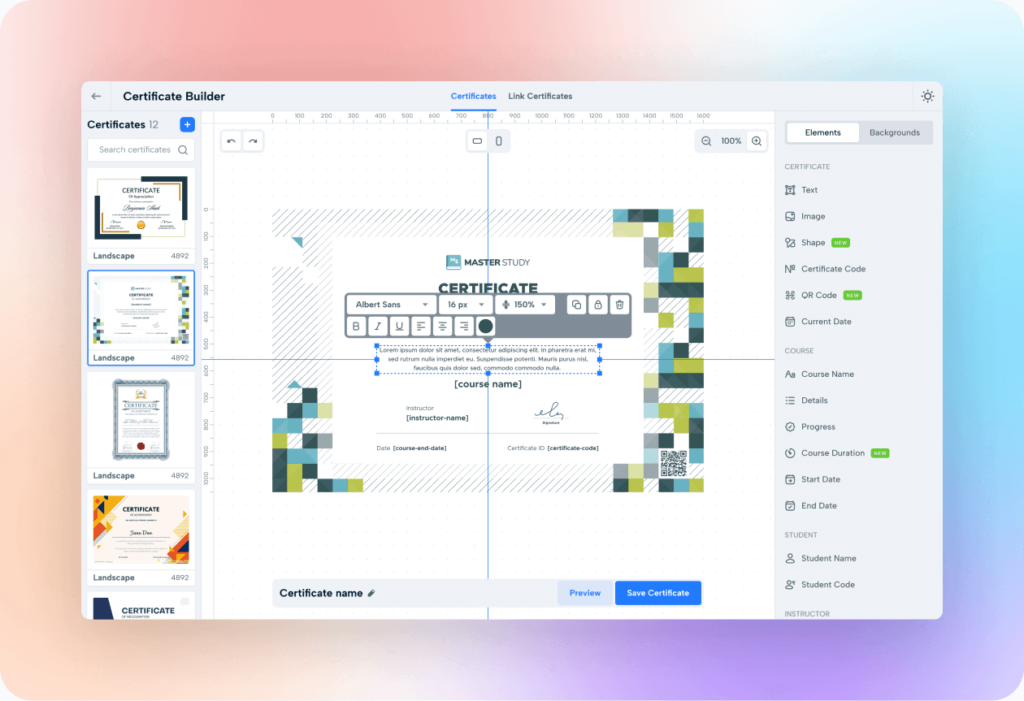
Enrolled Courses Pages